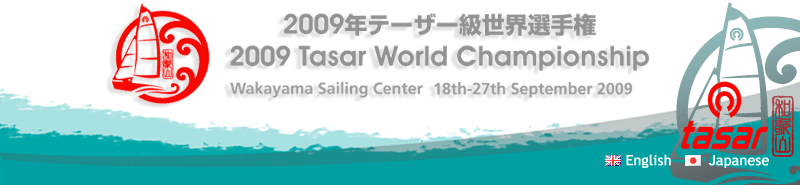GPS Sail Tracks from Tasar World 2009
Thu, 26 October. 2009
GPS tracking units were used to capture the sail tracks of some boats at Tasar World 2009. You can download zip file containing:
- GPS data for each race
- the software required to display the sail tracks (Windows version only)
Follow the steps below and you should be able to enjoy the animated display of the track of each boat, and a display of the boat's speed.
- click this link GPS Sail Tracks zip file
- choose "Save" to save the zip file to a new folder on your PC
- using the "Save As" dialog box, create a new folder for the zip file (e.g. My Documents\Sail Tracks)
- click Save to download the zip file
- go to the new folder and "Extract" the contents of the zip file into this folder, using WinZip or a similar utility
NOTE: After extracting the contents, you should be able to see a new folder (e.g...\Sail Tracks\TasarWorlds2009) with 6 subfolders. - open the folder named "TasarWorlds2009" and click on the file "e-yacht.exe"
NOTE: You can safely ignore any warning about a possibly unsafe .exe file; you may have to change your computer's regional setting to "English (US)" before the program will run. - The e-Yacht browser will open, a gun will sound, and the boats will go into the prestart sequence.
- You can change the language setting with clicking UK flags.

- If you select "Race File Names", you can show other races.